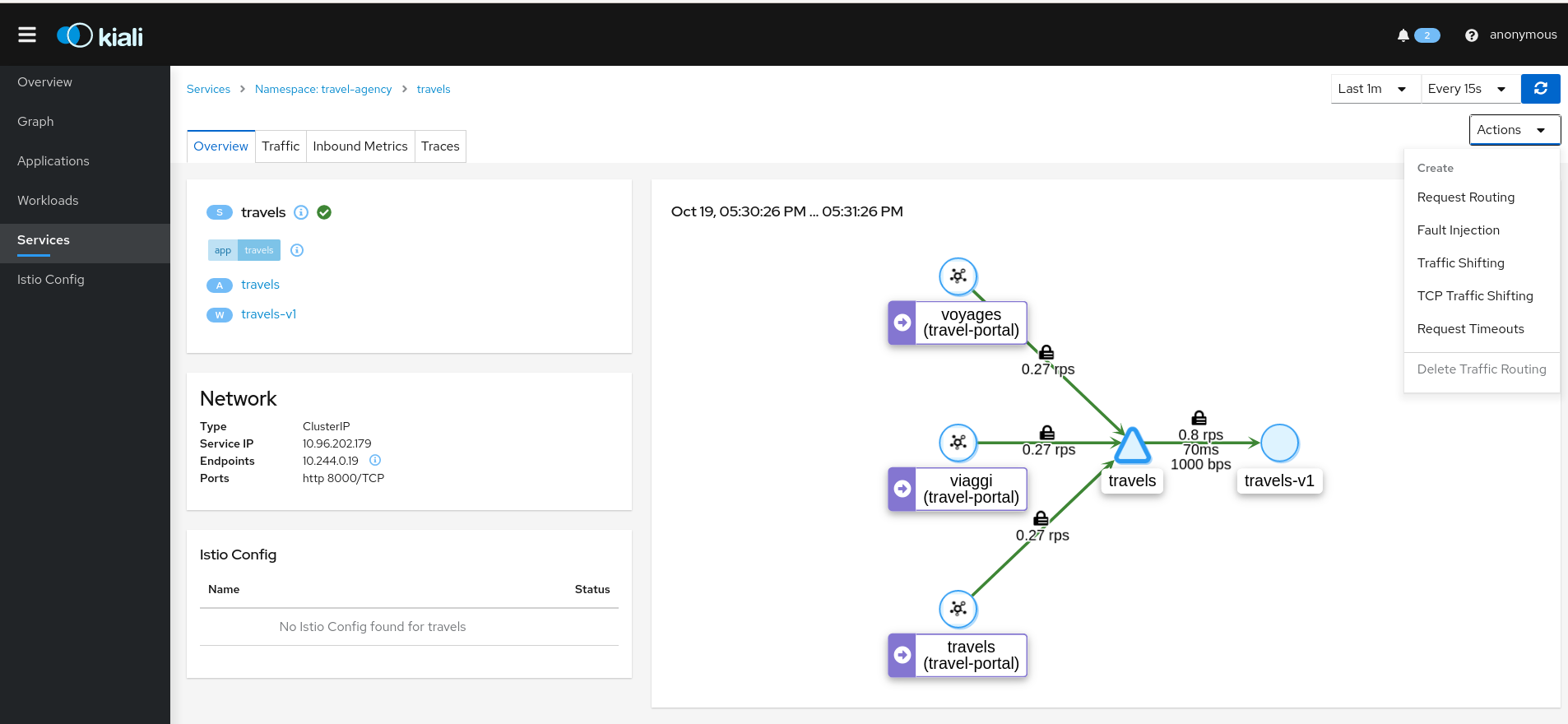Istio Configuration
Kiali is more than observability, it also helps you to configure, update and validate your Istio service mesh.
The Istio configuration view provides advanced filtering and navigation for Istio configuration objects, such as Virtual Services and Gateways. Kiali provides inline config editing and powerful semantic validation for Istio resources.
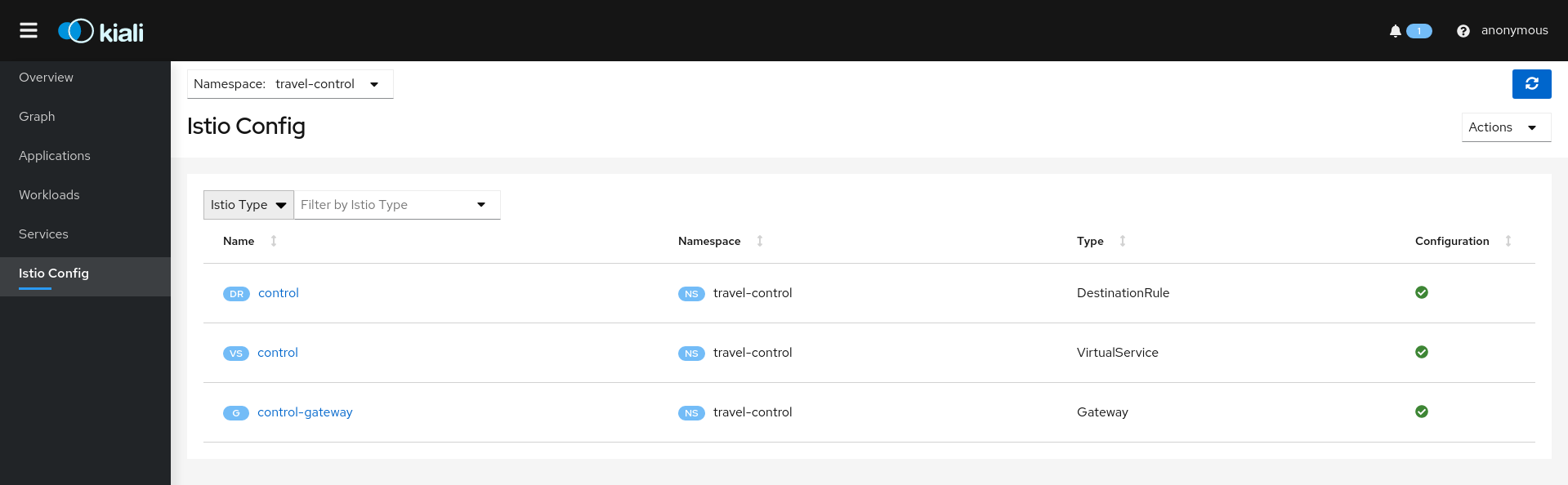
Validations
Kiali performs a set of validations on your Istio Objects, such as Destination Rules, Service Entries, and Virtual Services. Kiali’s validations go above and beyond what Istio offers. Where Istio offers mainly static checks for well-formed definitions, Kiali performs semantic validations to ensure that the definitions make sense, across objects, and in some cases even across namespaces. Kiali validations are based on the runtime status of your service mesh.
Check the complete list of validations for further information.
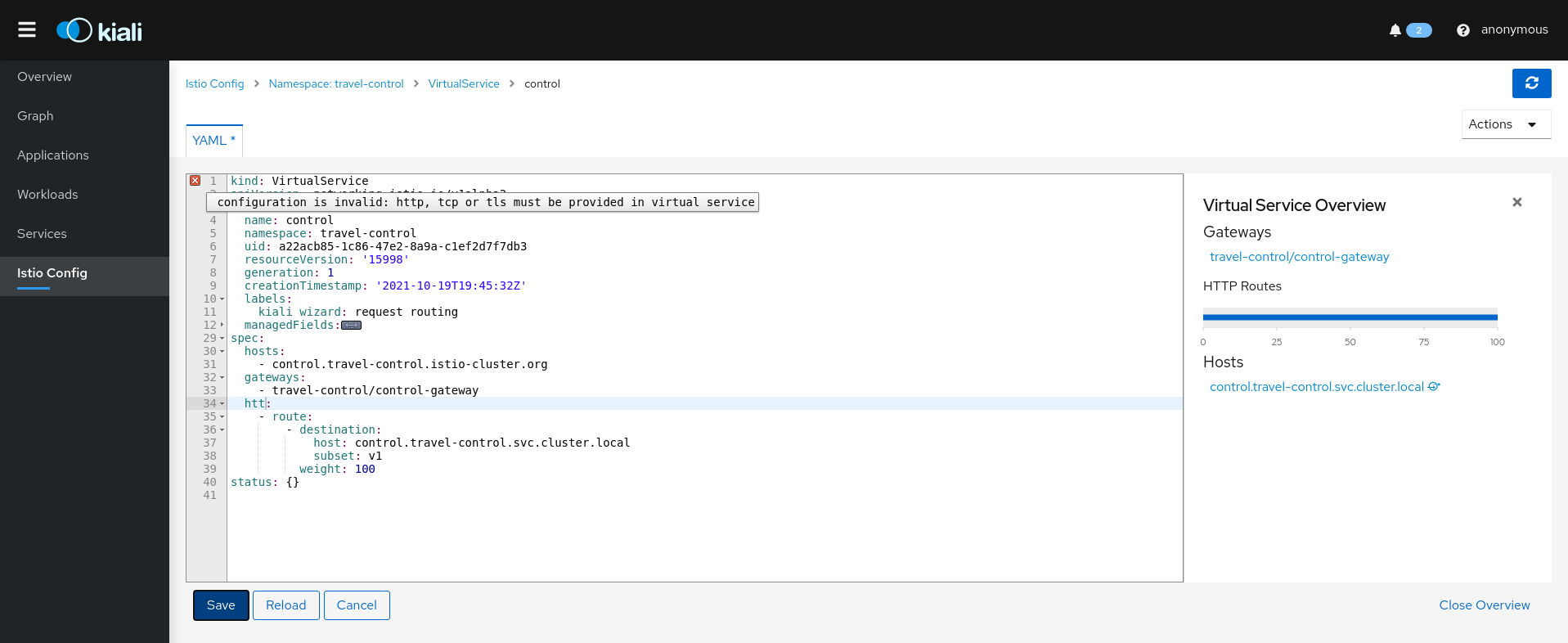
Wizards
Kiali Wizards provide a way to apply an Istio service mesh pattern, letting Kiali generate the Istio Configuration. Wizards are launched from Kiali’s Action menus, located across the UI on relevant pages. Wizards can create and update Istio Config for Routing, Gateways, Security scenarios and more.
Istio Config Page Wizards
These Create Actions are available on the Istio Config page:
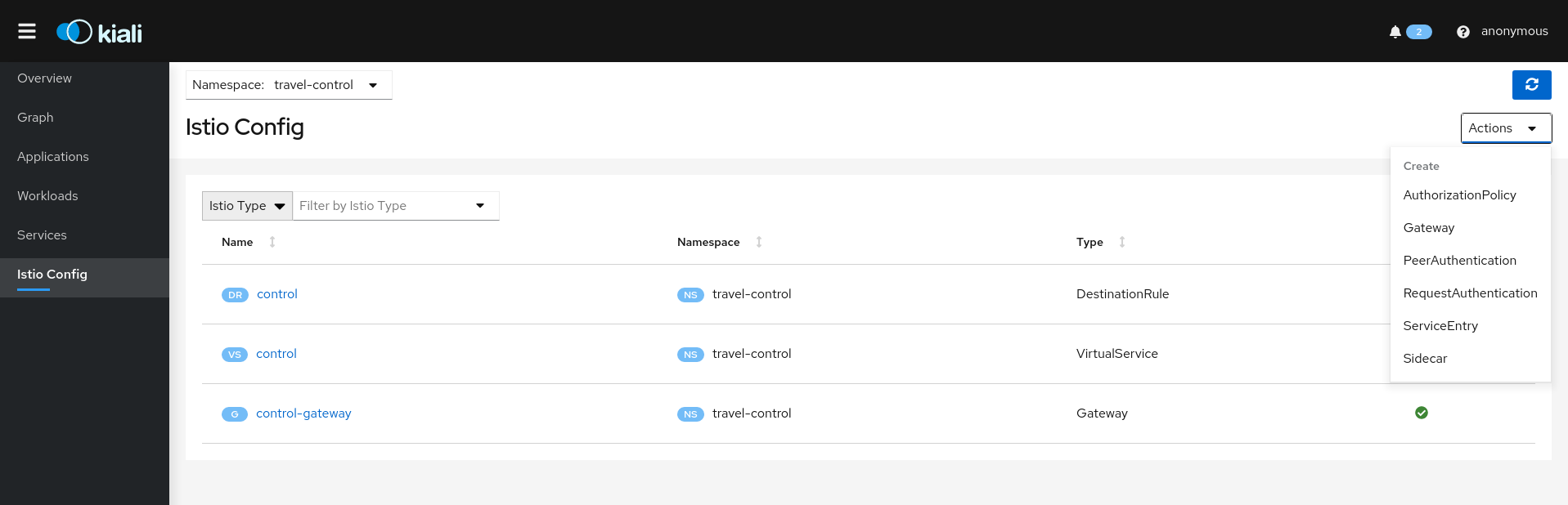
Authorization Wizards
Kiali allows creation of Istio AuthorizationPolicy resources:
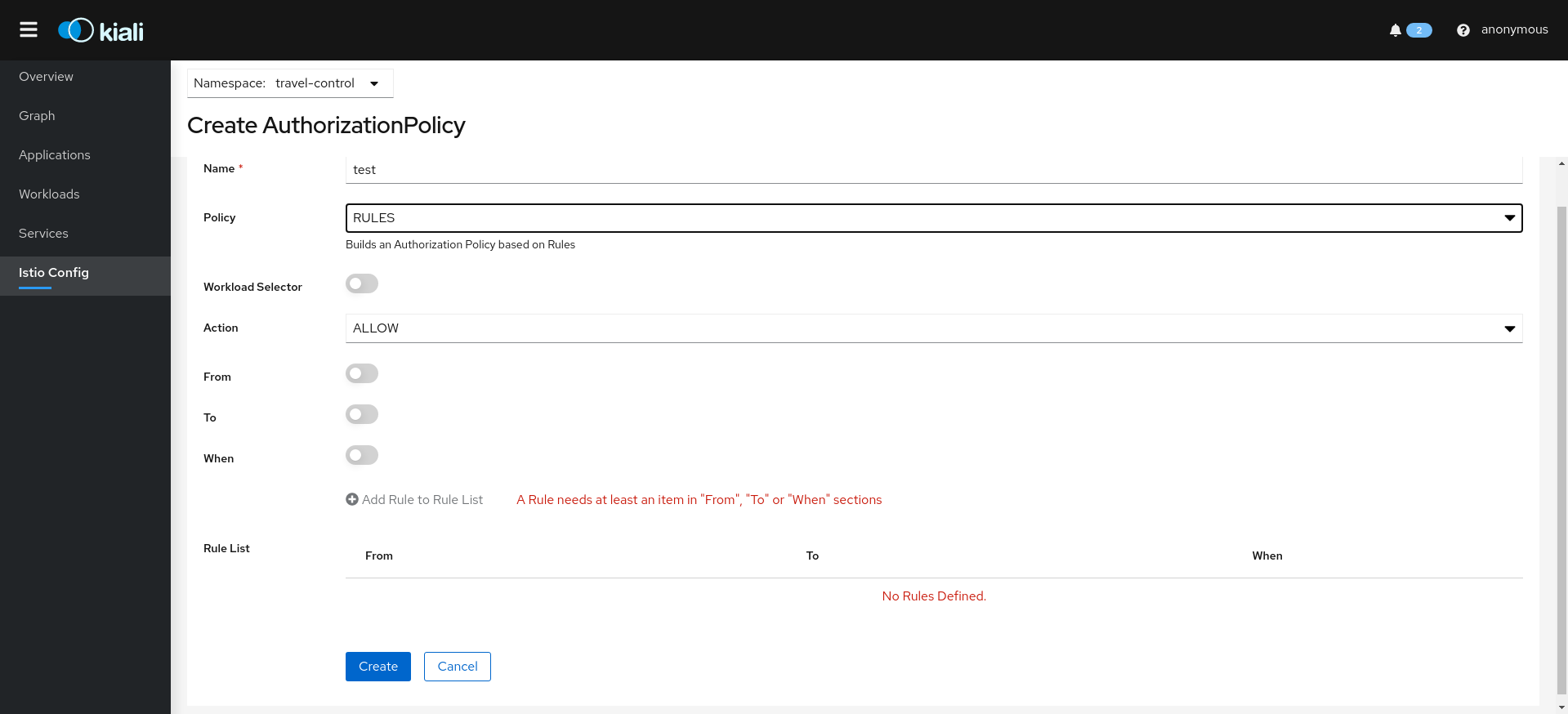
Istio PeerAuthentication resources:
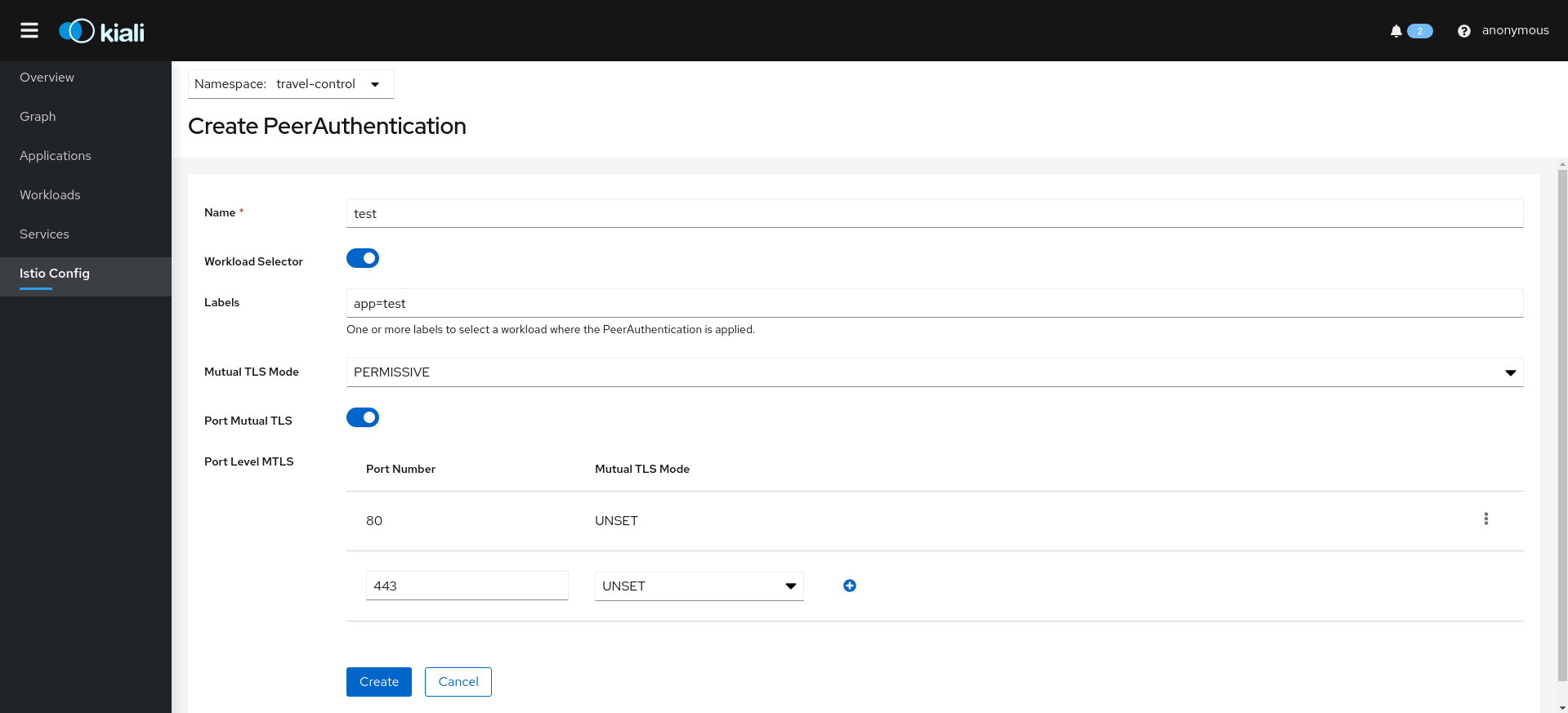
Istio RequestAuthentication resources:
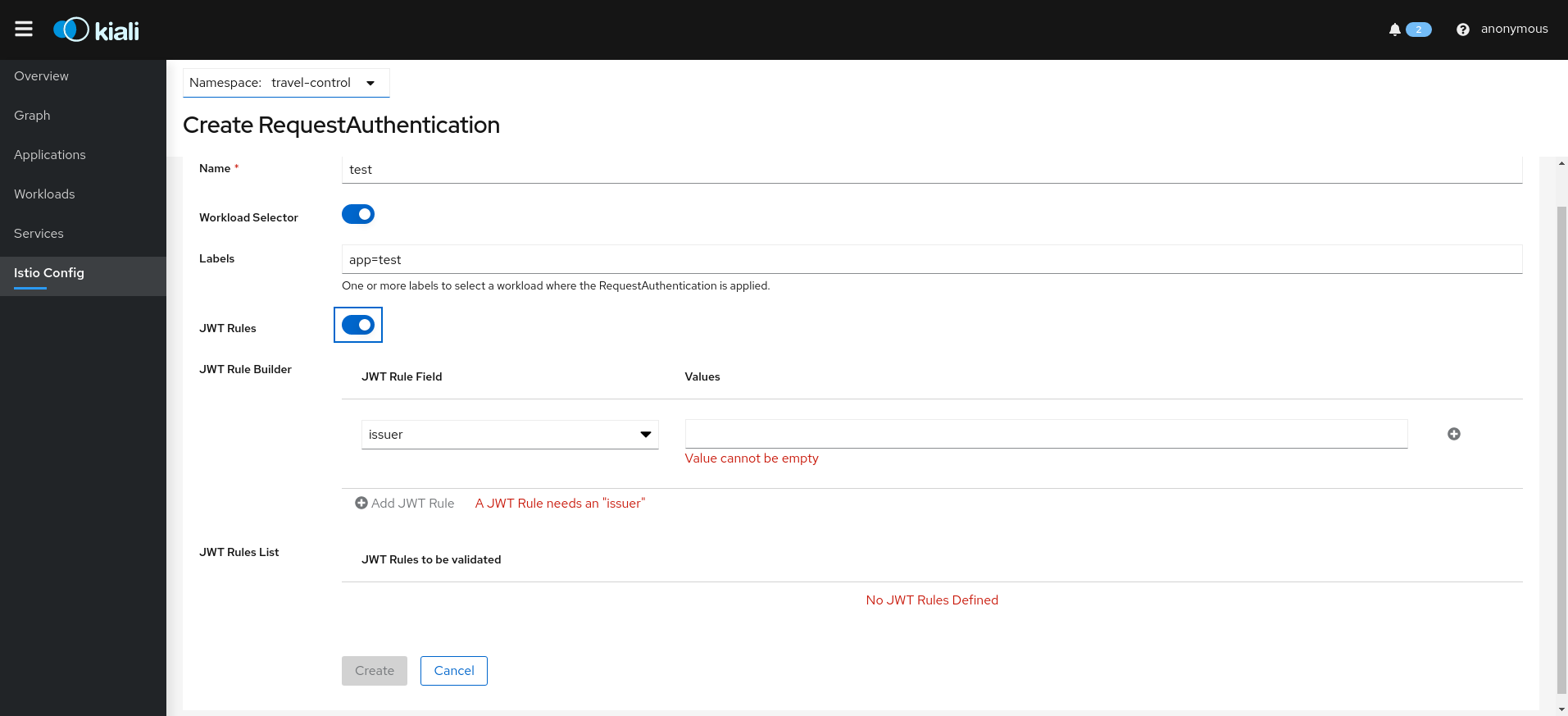
Traffic Wizards
Kiali also allows creation of Istio Gateway resources.
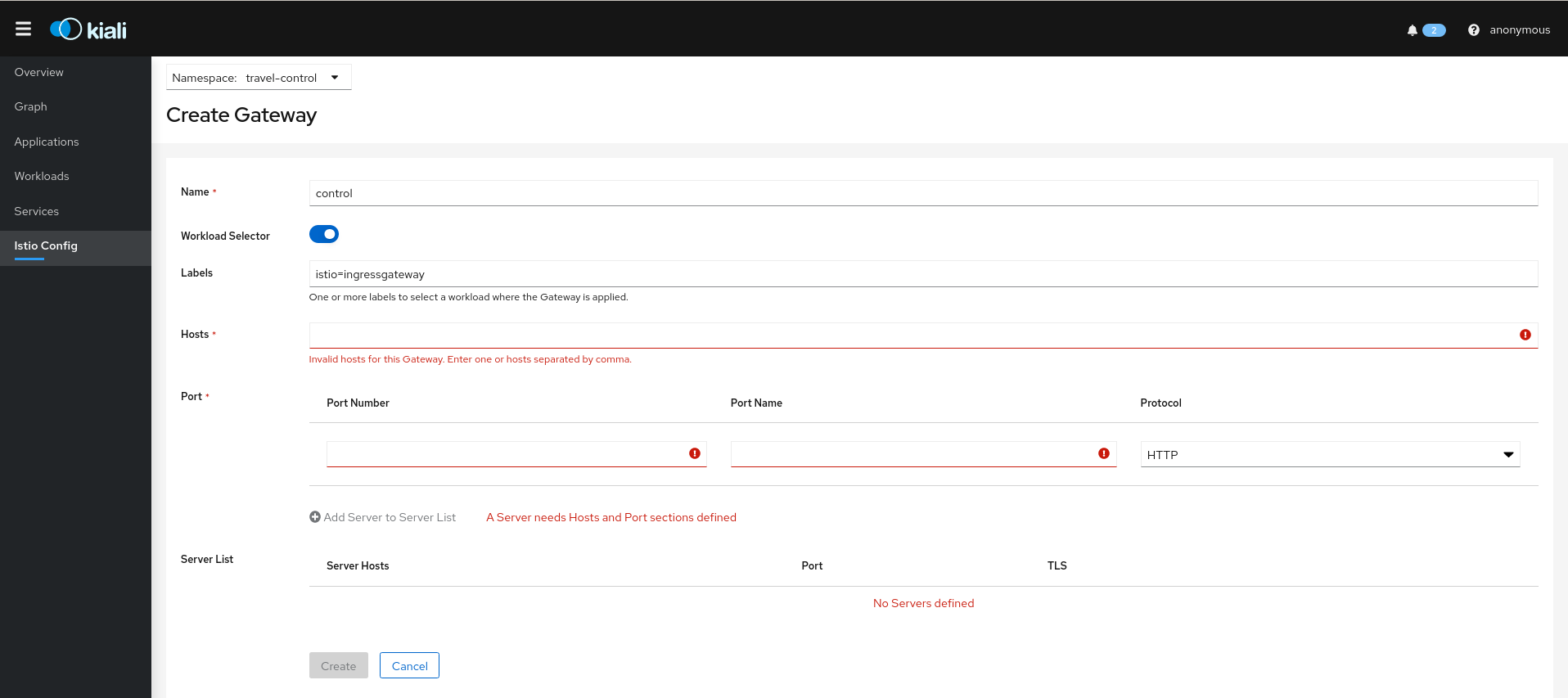
Istio ServiceEntry resources:
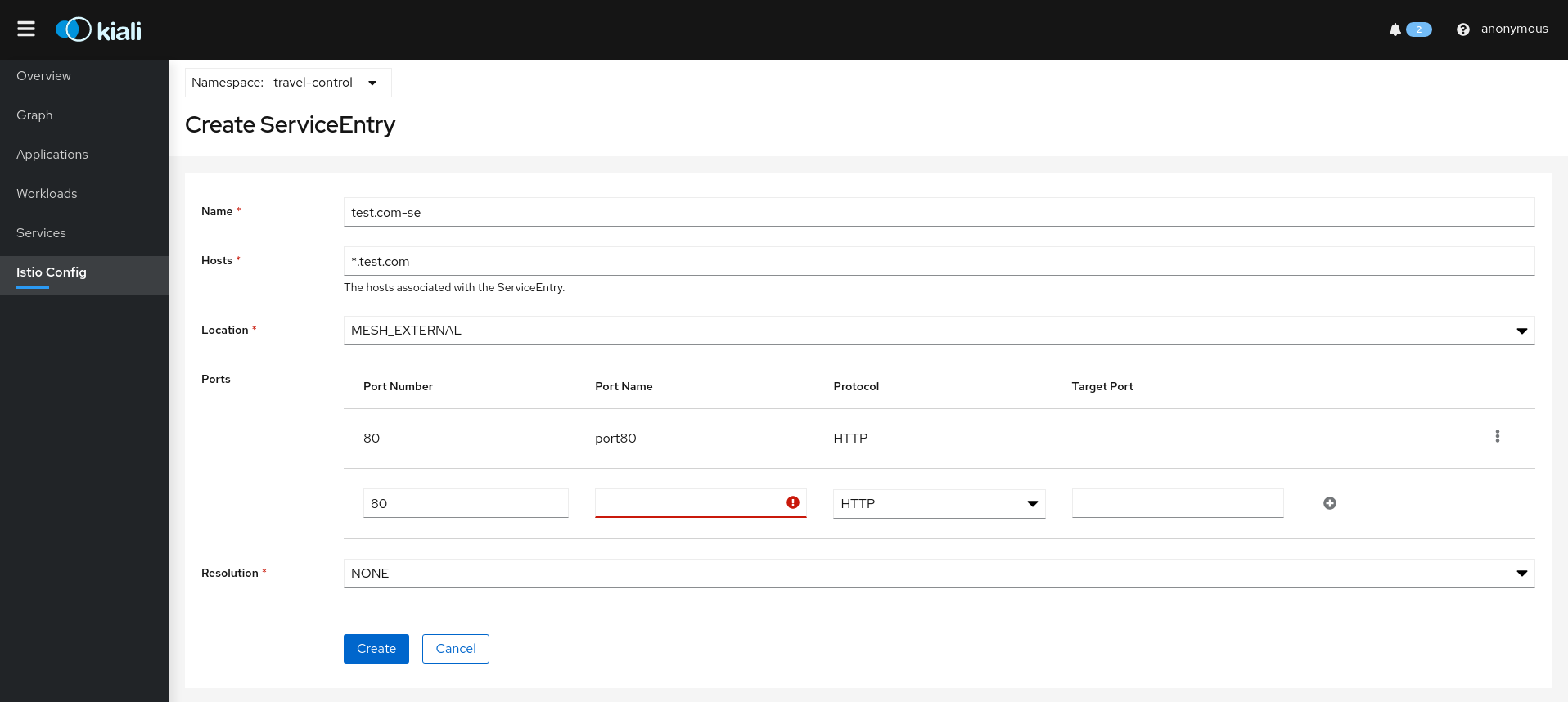
Istio Sidecar resources:
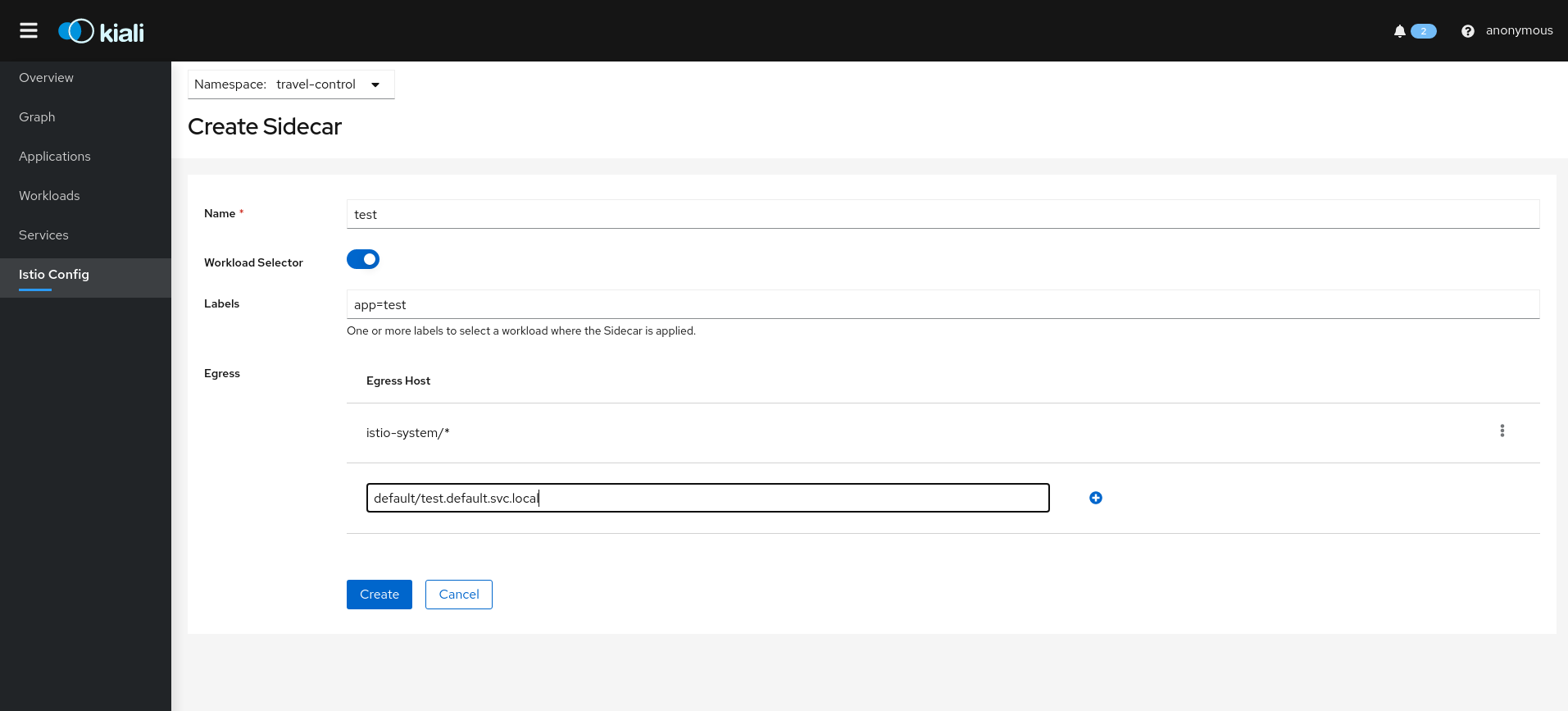
Other Kiali Wizards
Kiali also has Wizards available from the Overview page, and many details pages, such as Service Detail to create routing rules. The Kiali Travel Tutorial goes into several of these wizards.
Overview Wizards
The Overview page has namespace-specific actions for creating traffic policies:
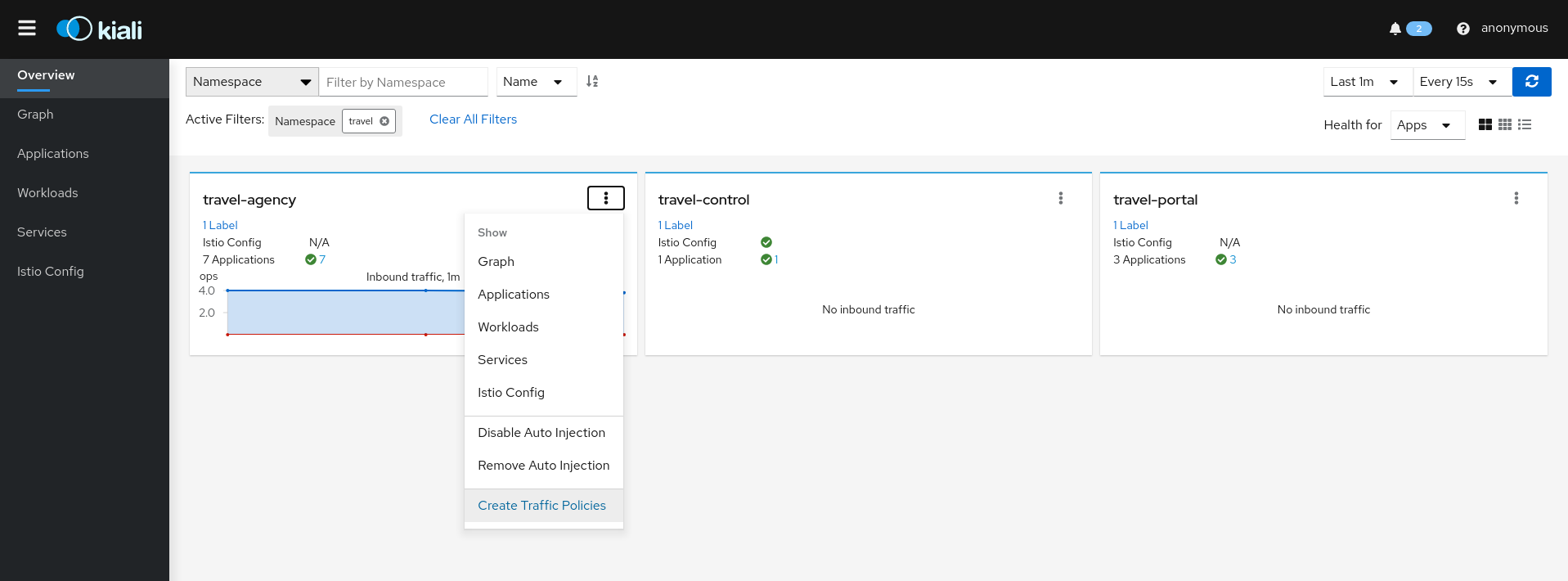
Service Wizards
The Service Detail page offers several wizards to create traffic control config: